As I have a million behavioural videos to analyse for my foraging project (slight exaggeration) I thought I would ask the Twitterverse for suggestions on which behavioural analysis software to use. I had several suggestions, but eventually settled on a program called JWatcher. To be honest, my main reason for choosing this program is that it is free, but also it seems like it will allow me to easily collect the data I need from the videos. I'll update on that once I've worked out how to use it!Anyway, the installation instructions for JWatcher are a little... vague, and confusing. They made what is in fact a very quick and easy process seem very daunting and time consuming. I bumbled my way through them, and finally worked out what I had to do to install the program and get it working. I thought I'd put together a little "How to" guide, as when I googled there was nothing useful out there on the net. I hope someone else out there finds this useful.Note: these instructions work for OSX Yosemite and OSX El Capitan. I don't know if they work with different OSX versions, but I imagine the process will be the same.1. Download JWatcher. Go to the main JWatcher website, scroll to the bottom and click on "Download JWatcher".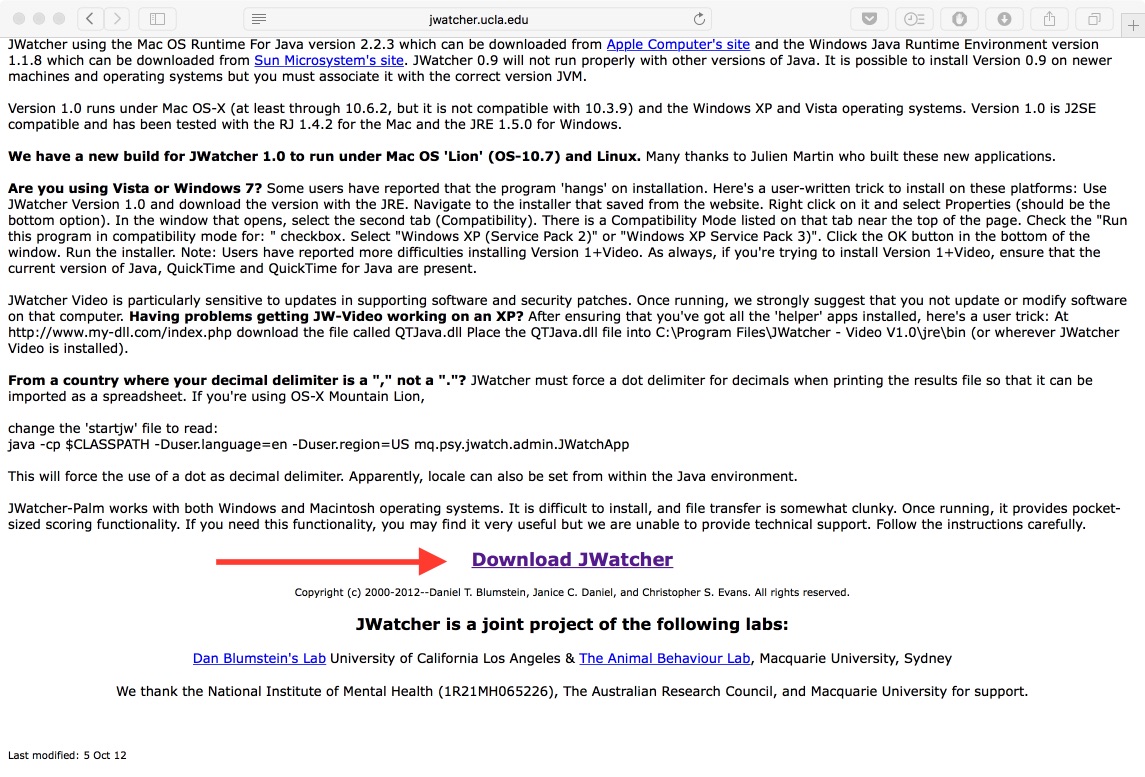 2. You will be prompted to enter your details and some info about your project. I'm pretty sure they don't do anything with this info, they just want to know how the program is being used.
2. You will be prompted to enter your details and some info about your project. I'm pretty sure they don't do anything with this info, they just want to know how the program is being used.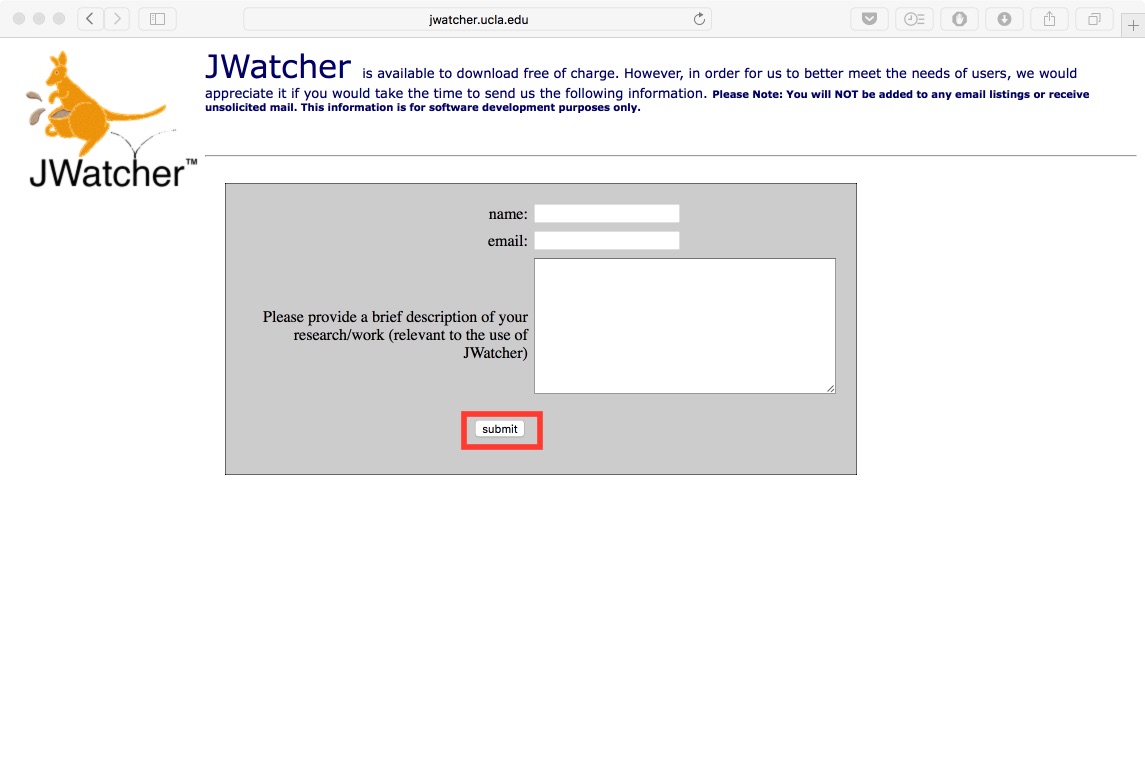 3. If you are installing on a Mac, and have OSX 10.7 or higher, select JWatcher Version 1.0 for Mac. This will then download a .jar file into your downloads folder (or wherever you have told your computer to download things to).
3. If you are installing on a Mac, and have OSX 10.7 or higher, select JWatcher Version 1.0 for Mac. This will then download a .jar file into your downloads folder (or wherever you have told your computer to download things to).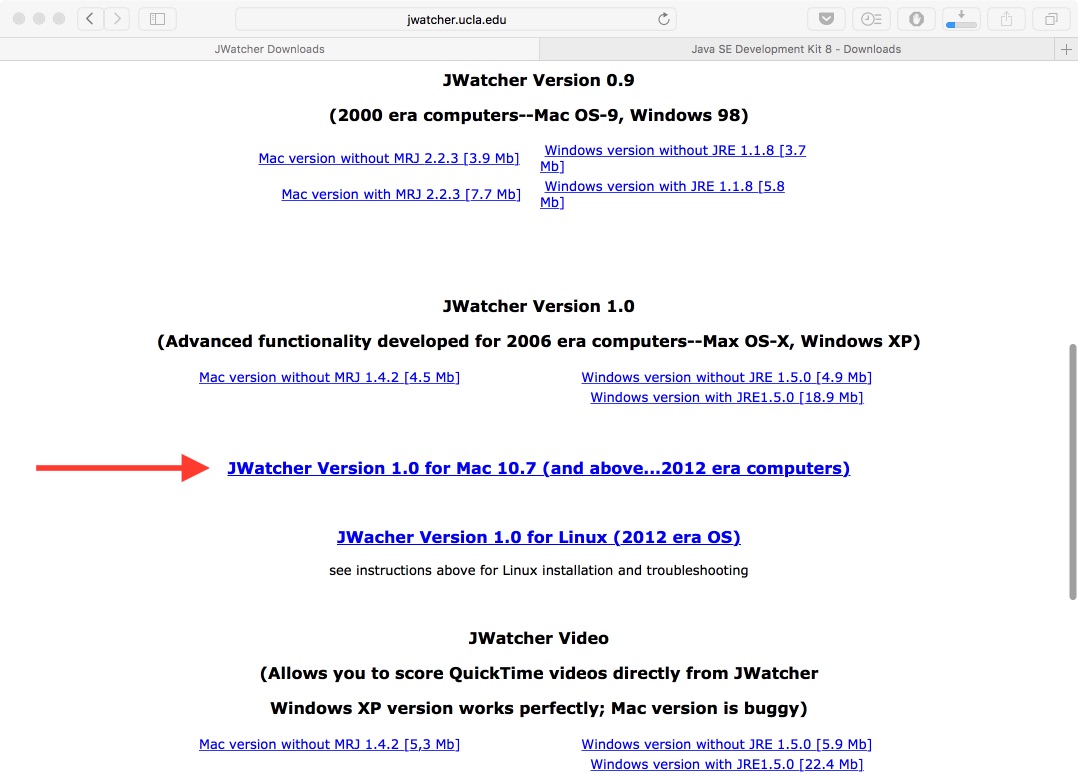 4. If you try to open the .jar file you will get the following error message. Just click "OK". If you click "More Info..." you will be taken to a useless Java website. Trust me. Note: a JDK is a Java Development Kit.
4. If you try to open the .jar file you will get the following error message. Just click "OK". If you click "More Info..." you will be taken to a useless Java website. Trust me. Note: a JDK is a Java Development Kit.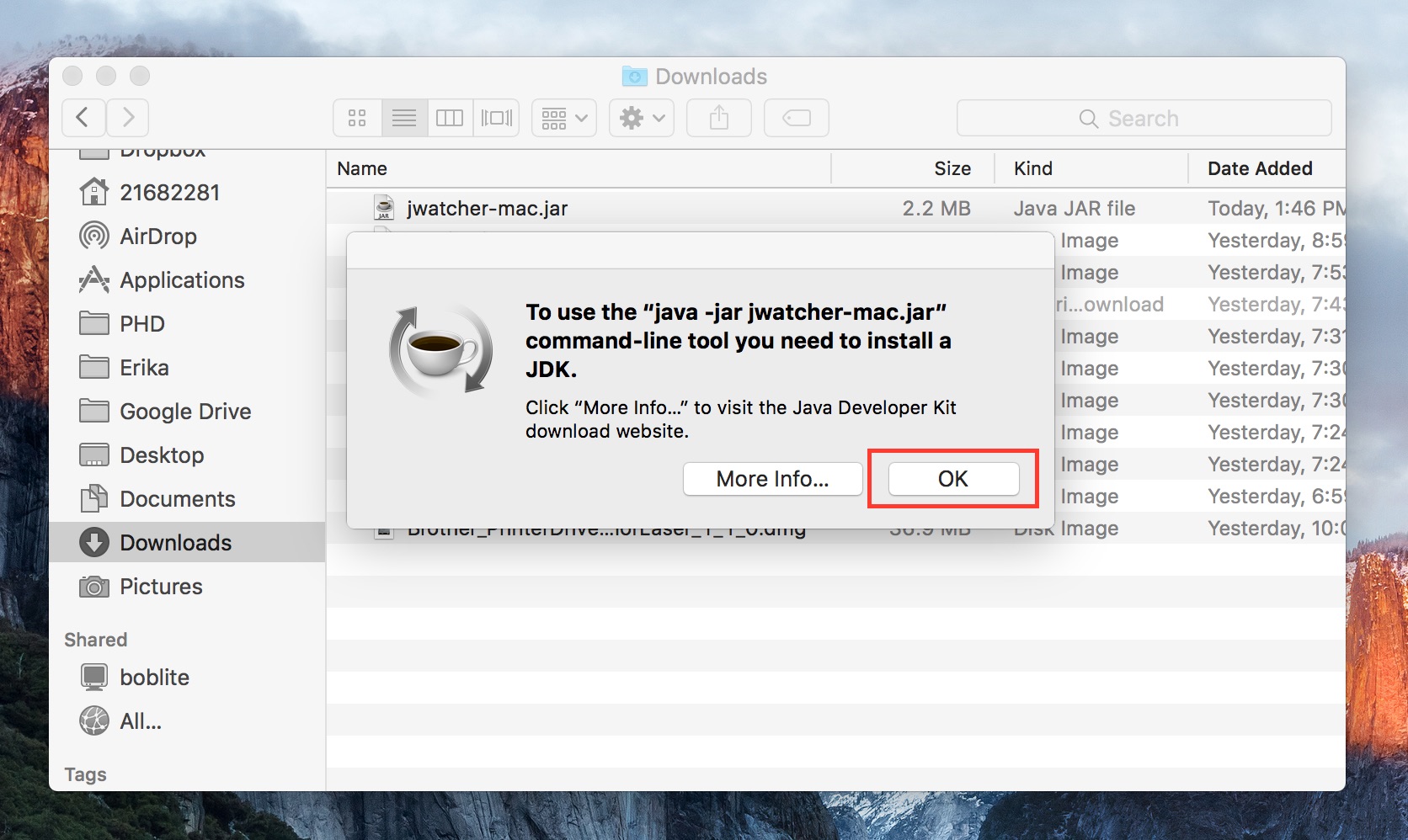 5. Instead, go to the Java SE Development Kit download page. Accept the License Agreement, and select the Mac OSX download option.
5. Instead, go to the Java SE Development Kit download page. Accept the License Agreement, and select the Mac OSX download option.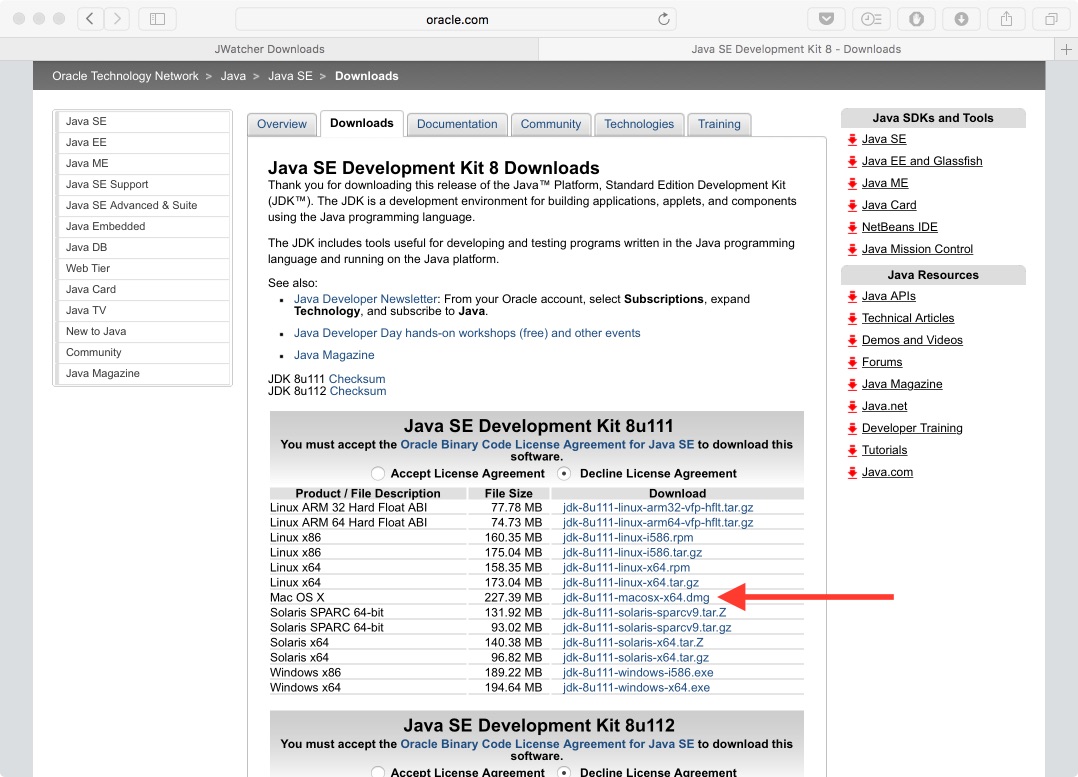 6. Again, go to your downloads folder and open the disk image for the JDK (jdk-8u111-macosx-x64.dmg). Double-click the box to install the package.
6. Again, go to your downloads folder and open the disk image for the JDK (jdk-8u111-macosx-x64.dmg). Double-click the box to install the package. 7. Click through the installer, then eject the disk image (either in Finder or from the desktop).
7. Click through the installer, then eject the disk image (either in Finder or from the desktop).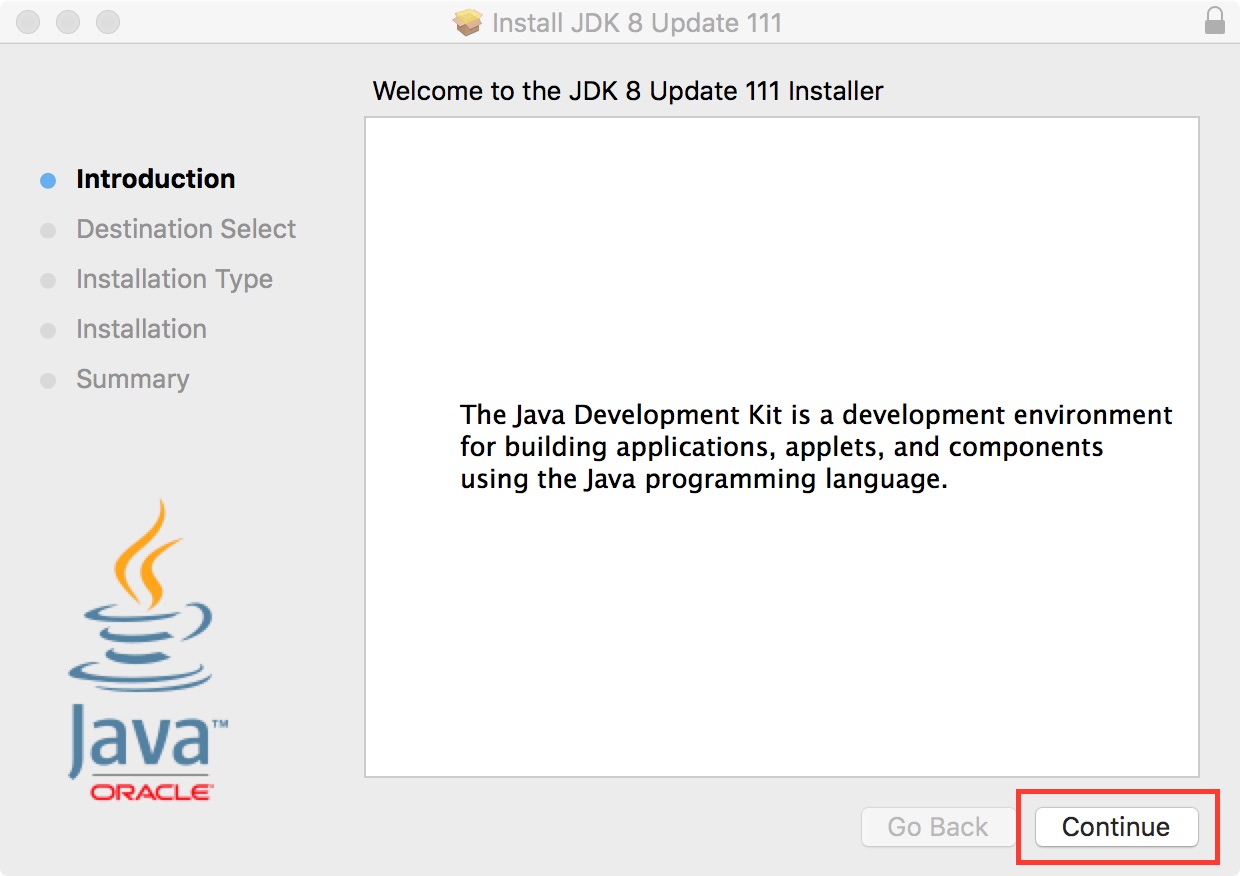
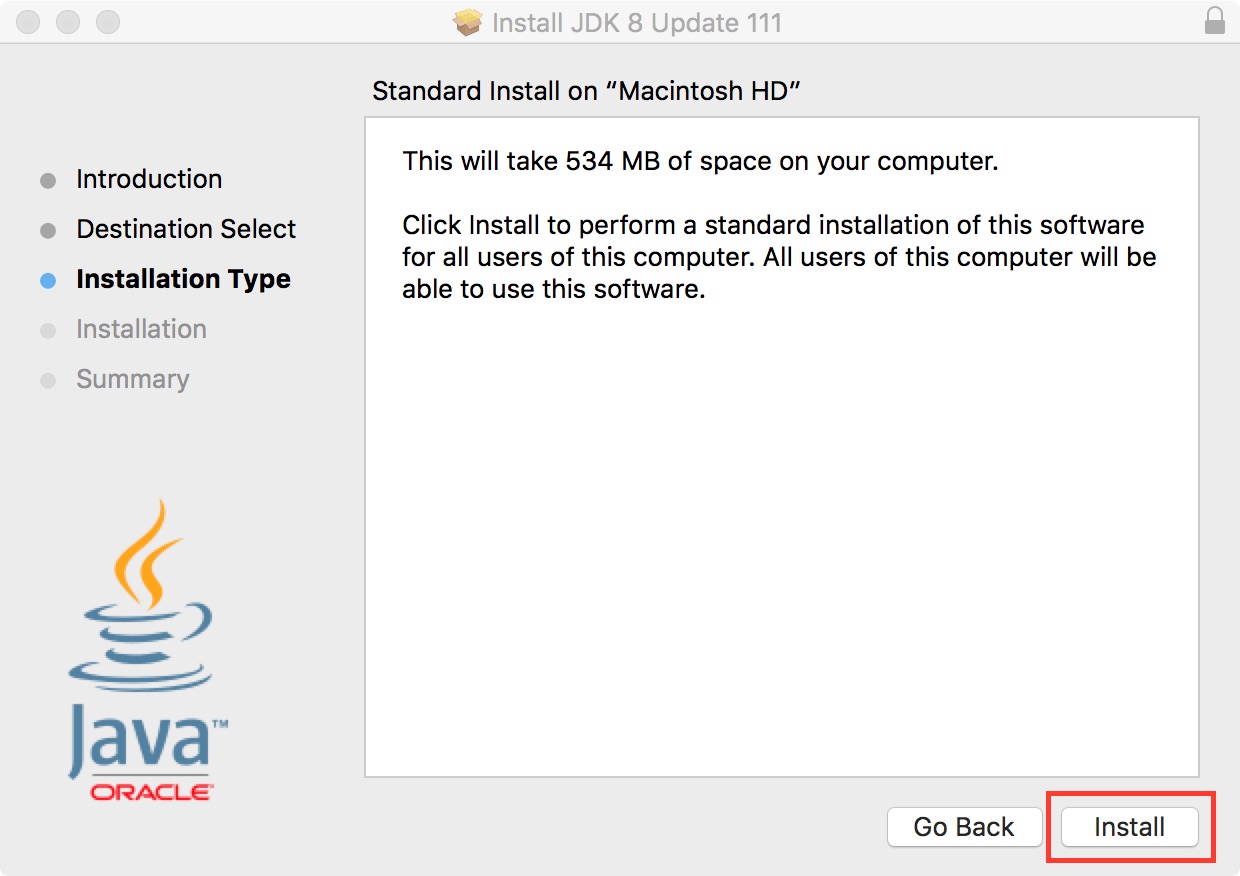
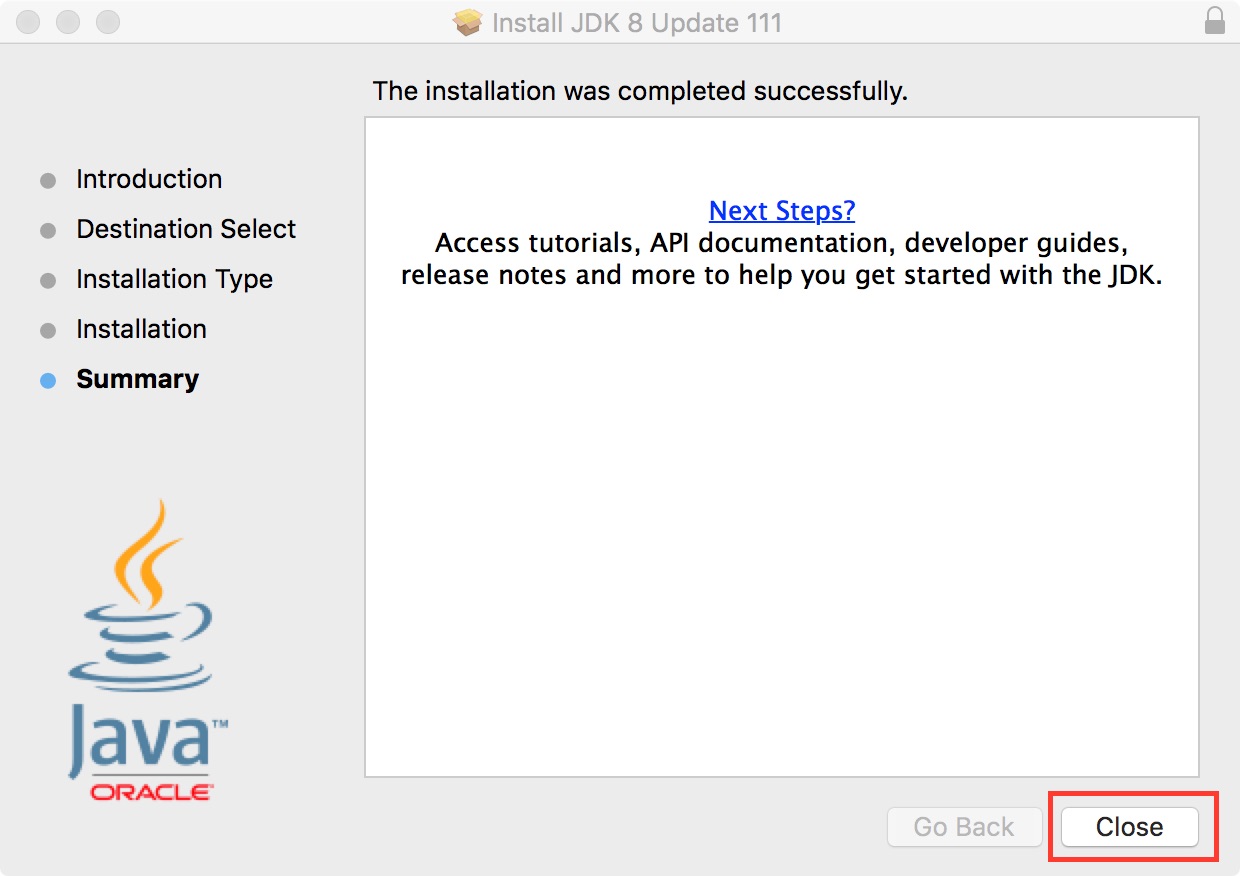 8. Now we can go back to the downloads folder and open the .jar file (jwatcher-mac.jar).9. Click through the JWatcher installer. By default it will install the program to your Applications folder. You can choose a new location if you so desire.
8. Now we can go back to the downloads folder and open the .jar file (jwatcher-mac.jar).9. Click through the JWatcher installer. By default it will install the program to your Applications folder. You can choose a new location if you so desire.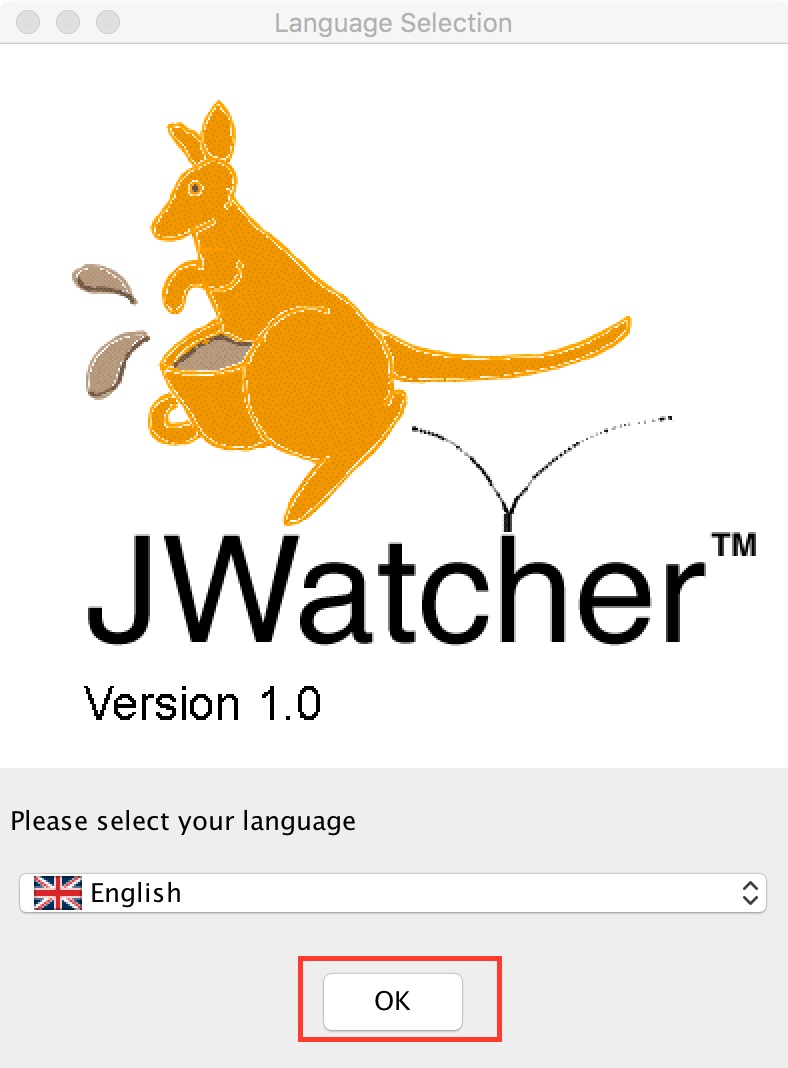



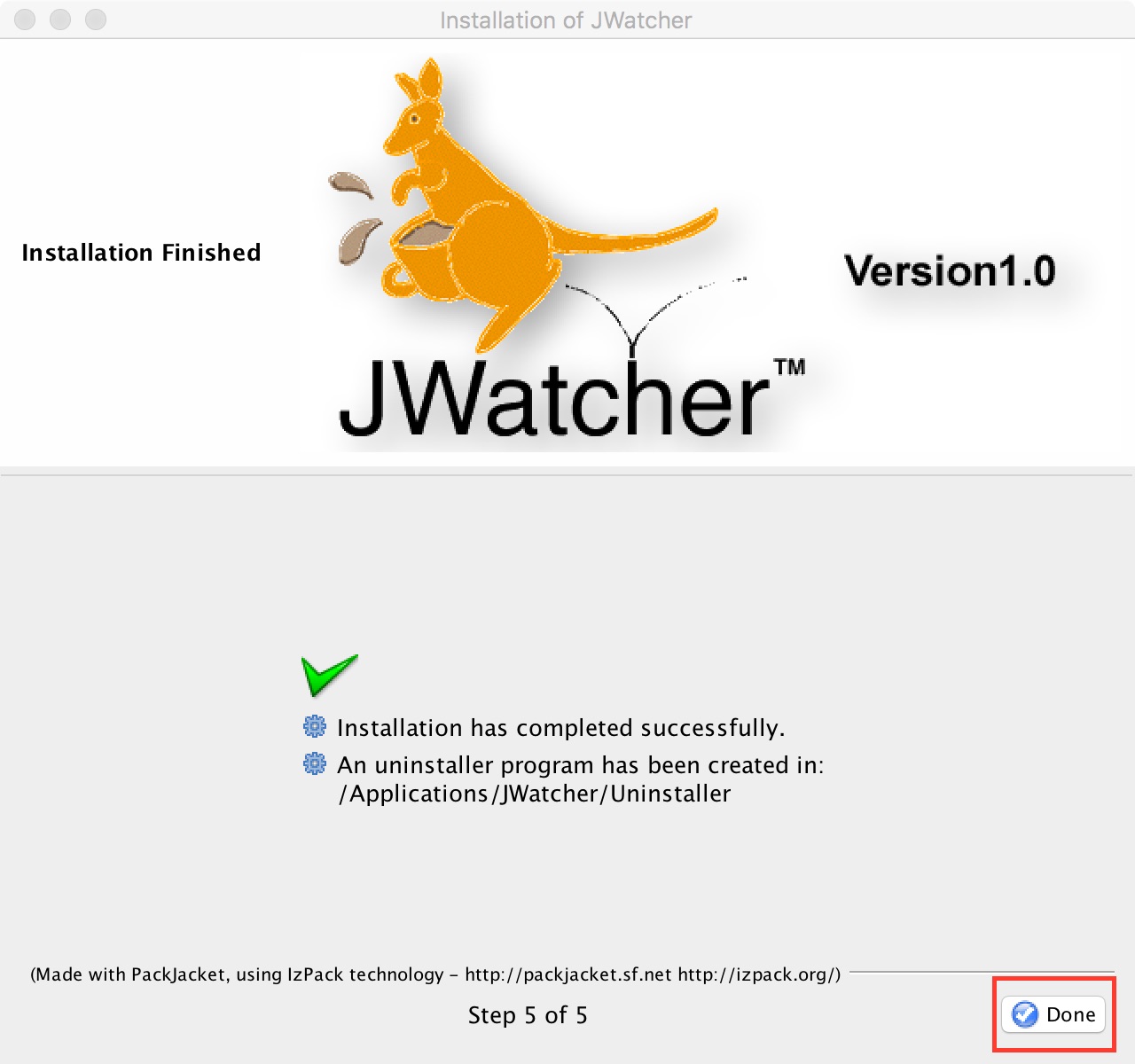 10. Now to actually open JWatcher. There should now be a folder in Applications called "JWatcher". In there is a file called "JWatcher". This isn't actually the program. To open and run JWatcher you need to double-click the "startjw" file. This will run a piece of code in Terminal, which then opens JWatcher.
10. Now to actually open JWatcher. There should now be a folder in Applications called "JWatcher". In there is a file called "JWatcher". This isn't actually the program. To open and run JWatcher you need to double-click the "startjw" file. This will run a piece of code in Terminal, which then opens JWatcher.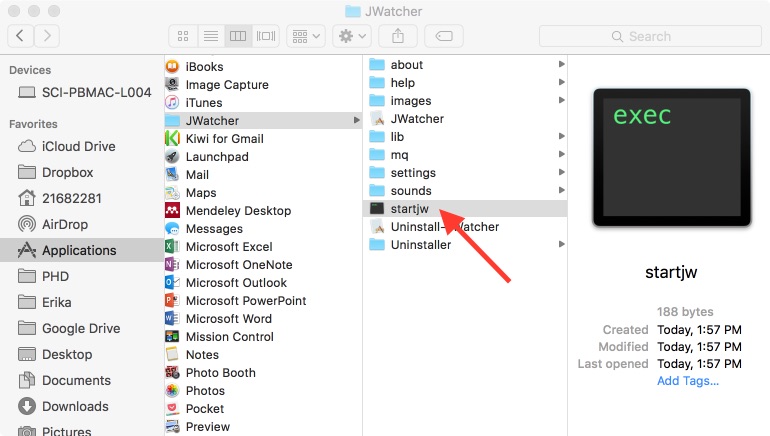 11. Ta-da! Now you have JWatcher installed and ready to go!
11. Ta-da! Now you have JWatcher installed and ready to go!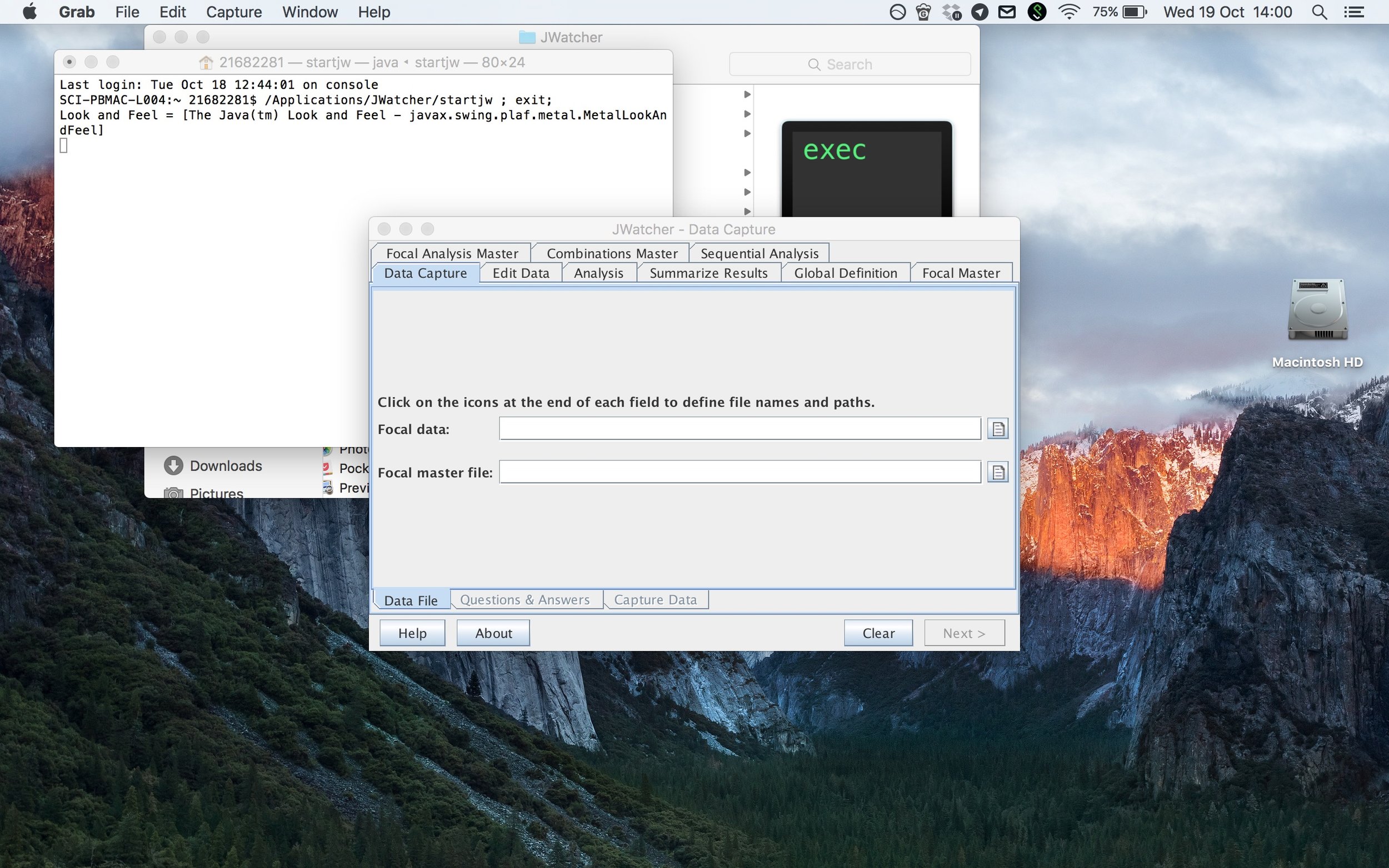 I really hope this was helpful!
I really hope this was helpful!