Hello everyone! I thought I'd put together a quick How-to post about how to enter a sighting into the BioCollect database. There is also a mobile app, but I'll write a separate post for that.
- Go to the Cockatoos in the Hood BioCollect field capture page and click on the Surveys tab. You can also scroll down to the bottom of the page and click on the green Get Started button if you prefer.
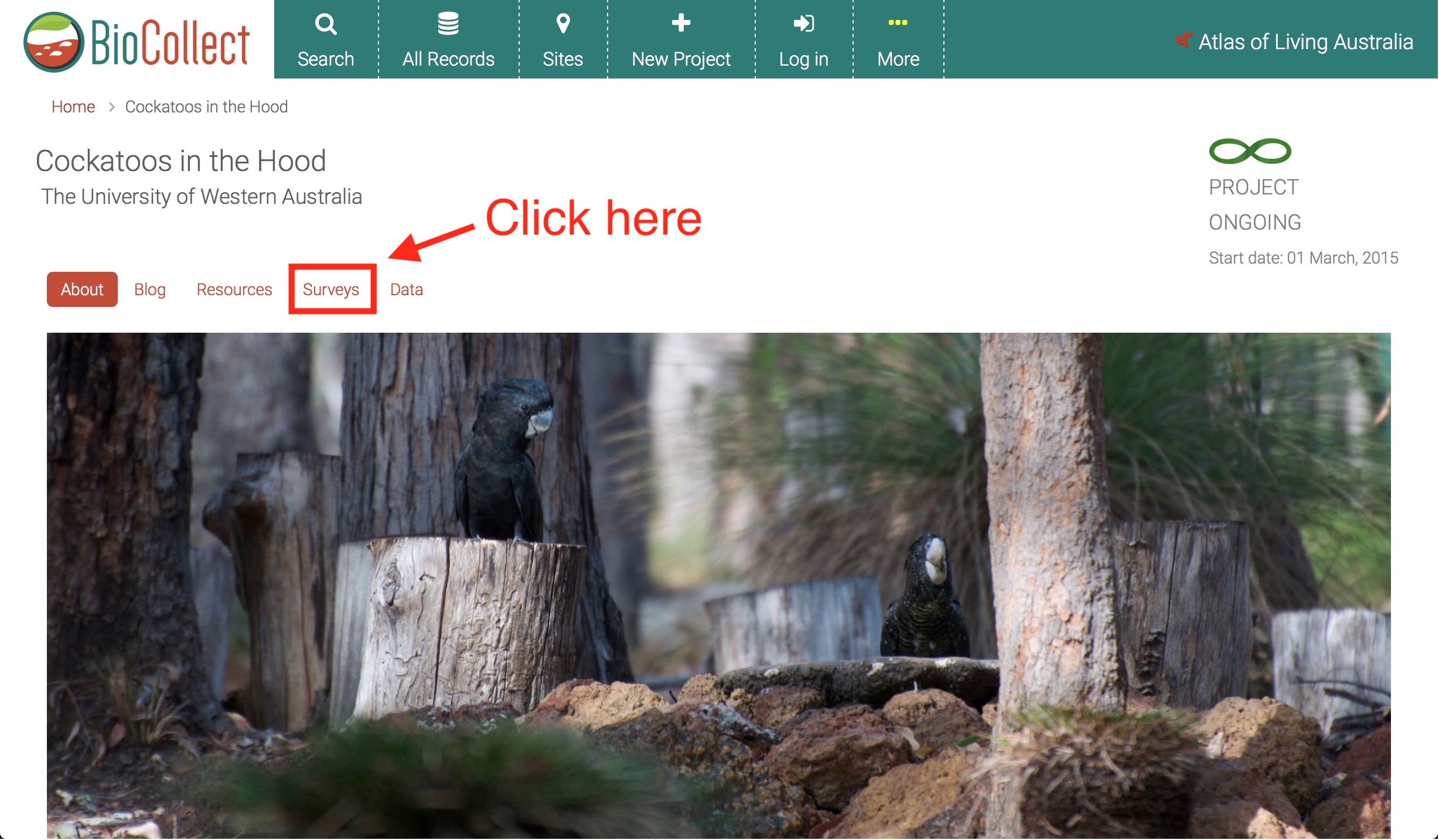
- To enter a cockatoo sighting, you want the Cockatoos in the Hood - cockatoo report survey form. Click the Add a record button to get started.
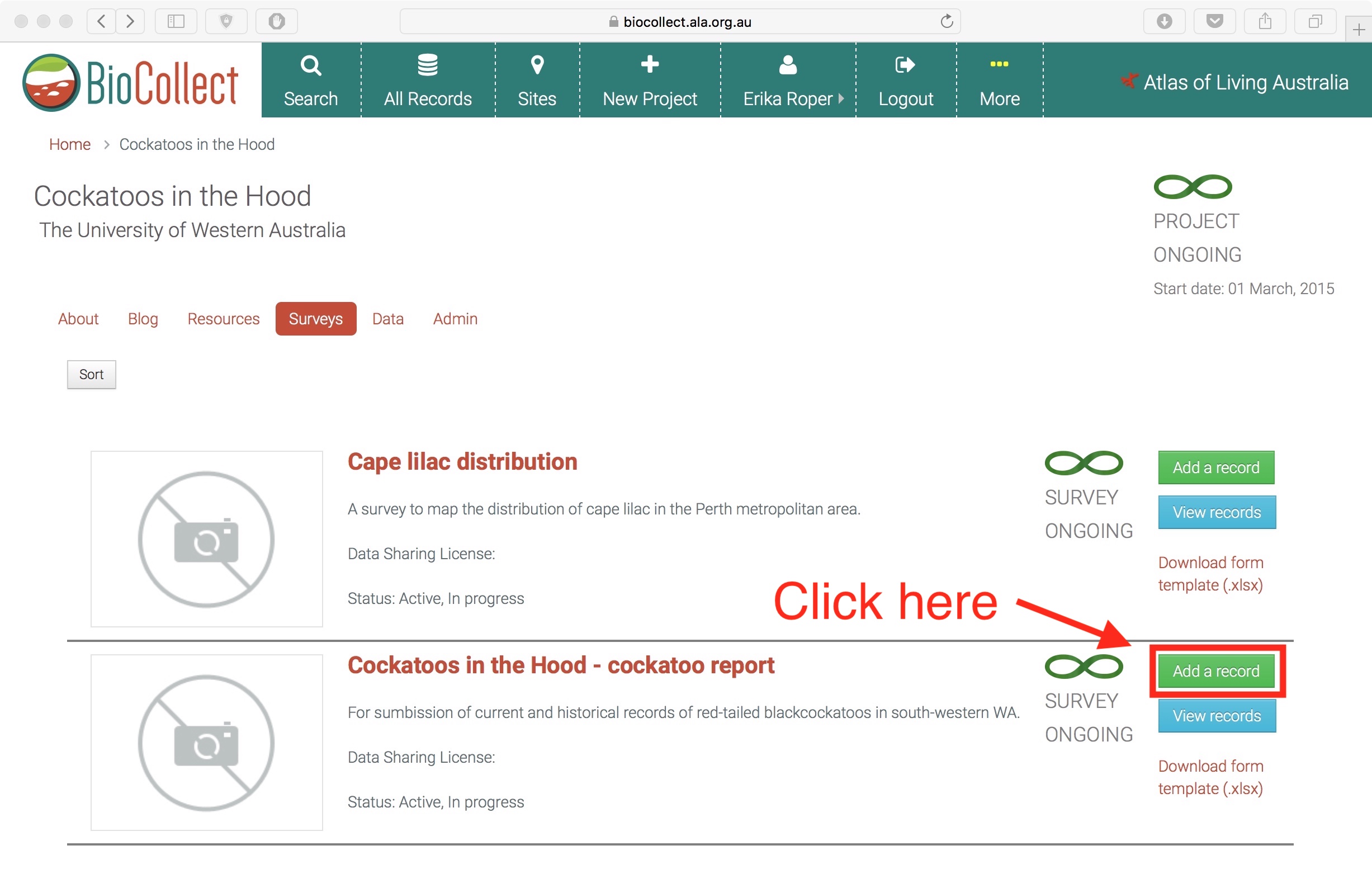
- The reporting form might look a bit intimidating, but don't worry, it's all rather straightforward!
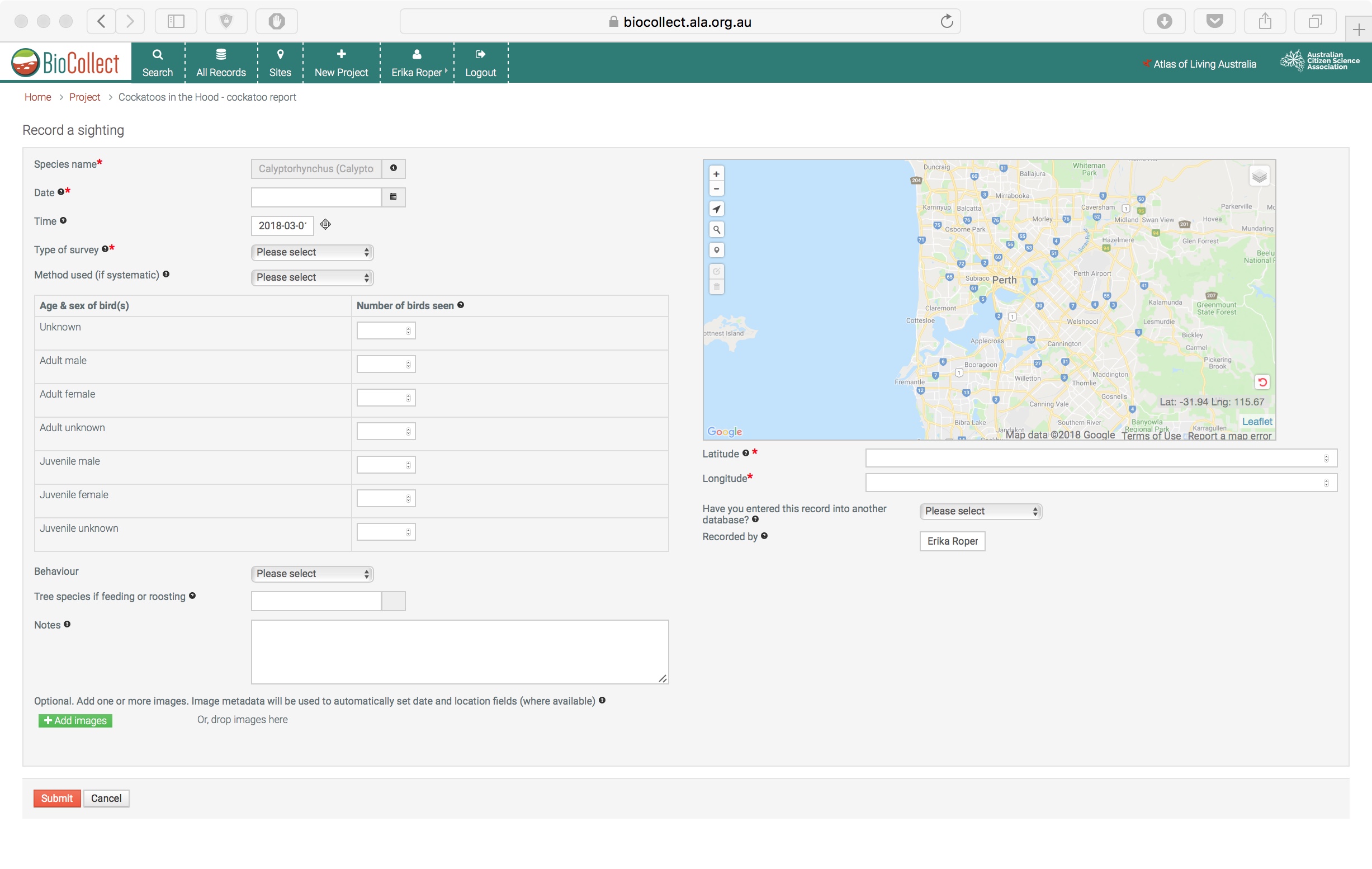
- Species name: this is locked to Calyptorhynchus banksii naso, the forest red-tailed black-cockatoo. I'm only after sightings of this species, so you won't be able to enter any other species into the database. (Required information)
- Date: this is the date that you saw the cockatoos. You can either type the date into the date field, or select a date from the drop-down calendar that appears. (Required information)
- Time: if you know the time you saw the cockatoos you can enter it here.
- Type of survey: choose Incidental if you just saw the cockatoos while you were out and about doing other things. Choose Systematic if you saw the cockatoos while doing a structured bird survey (like a backyard bird count, or a transect walk etc). (Required information)
- Method used: if you choose Systematic, please choose what type of survey you did.
- Age and sex of birds: if you were able to determine the age and sex of the cockatoos, please enter this information here. If you weren't able to tell, just enter the total number of cockatoos into the "Unknown" column.
- Behaviour: let me know what the birds were doing! Were they flying over your location? Or were they roosting or feeding in a tree? Were they showing social behaviours, like allopreening?
- Tree species: if the cockatoos were feeding or roosting and you know what species of tree they were in, please enter it here.
- Notes: use this space if you have any additional notes about the sighting that you would like to add.
- Images: Please add images if you can! You can upload images from your computer using the green "+Add images" button, or you can drag and drop them in to the space. If you can, please take a photo of the foraging residue/debris left behind by the cockatoos if they were feeding. This will be very helpful!The photos help me verify the records, and make the data more reliable.
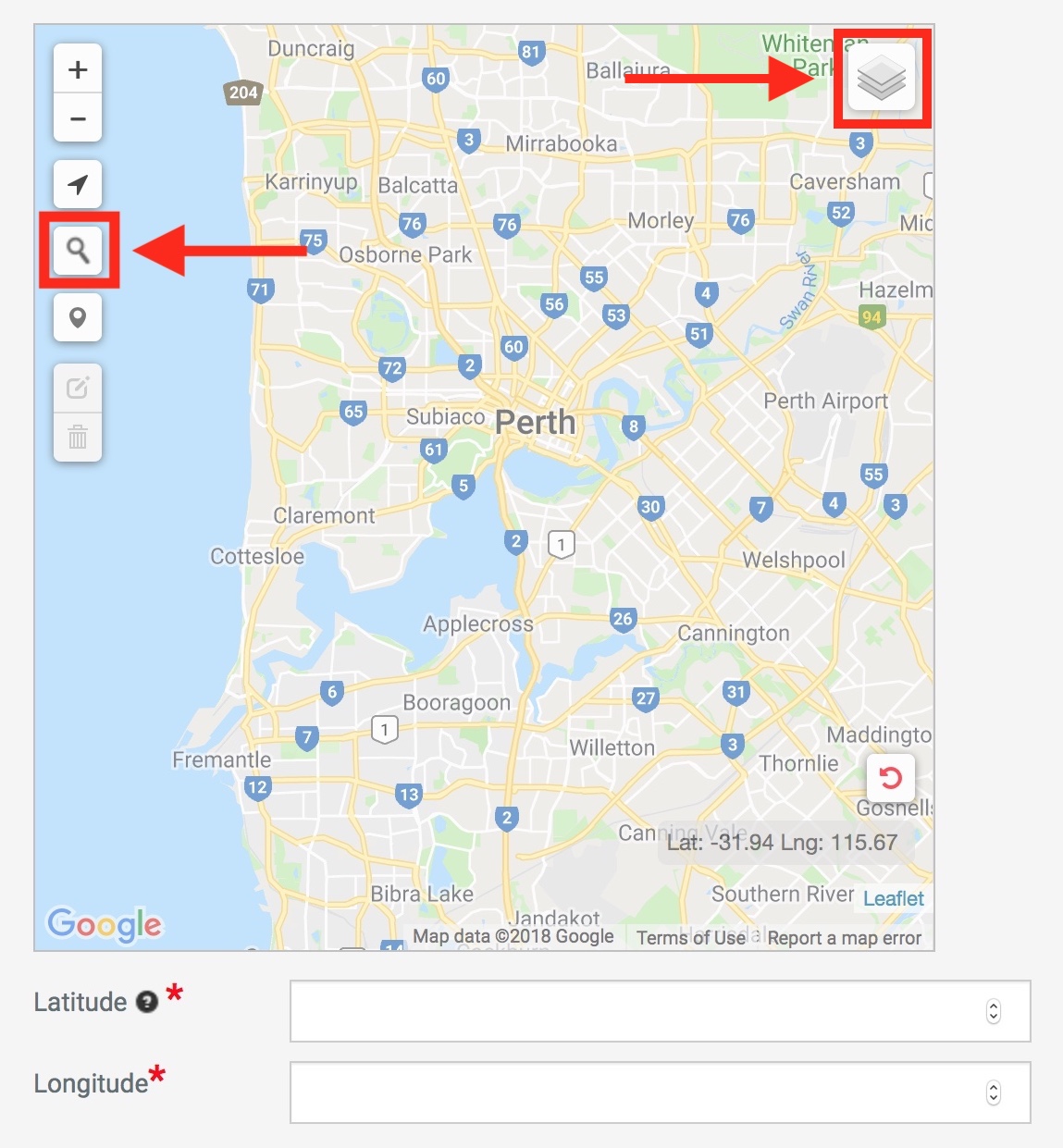 [gallery ids="268,269" type="rectangular"]5. If you want to choose an individual tree, you can click on the three layer symbol in the top right corner of the map and select Terrain. This will bring up the satellite image and you can move the pin to the tree that you want.6. Once all the information is entered, click the red Submit button at the bottom of the page.7. Once your sighting has been submitted you can return to the Surveys page and click View records to see all the data that has been submitted! If you entered a food or roost tree species then there will be two records, one for the cockatoos, and one for the tree.
[gallery ids="268,269" type="rectangular"]5. If you want to choose an individual tree, you can click on the three layer symbol in the top right corner of the map and select Terrain. This will bring up the satellite image and you can move the pin to the tree that you want.6. Once all the information is entered, click the red Submit button at the bottom of the page.7. Once your sighting has been submitted you can return to the Surveys page and click View records to see all the data that has been submitted! If you entered a food or roost tree species then there will be two records, one for the cockatoos, and one for the tree.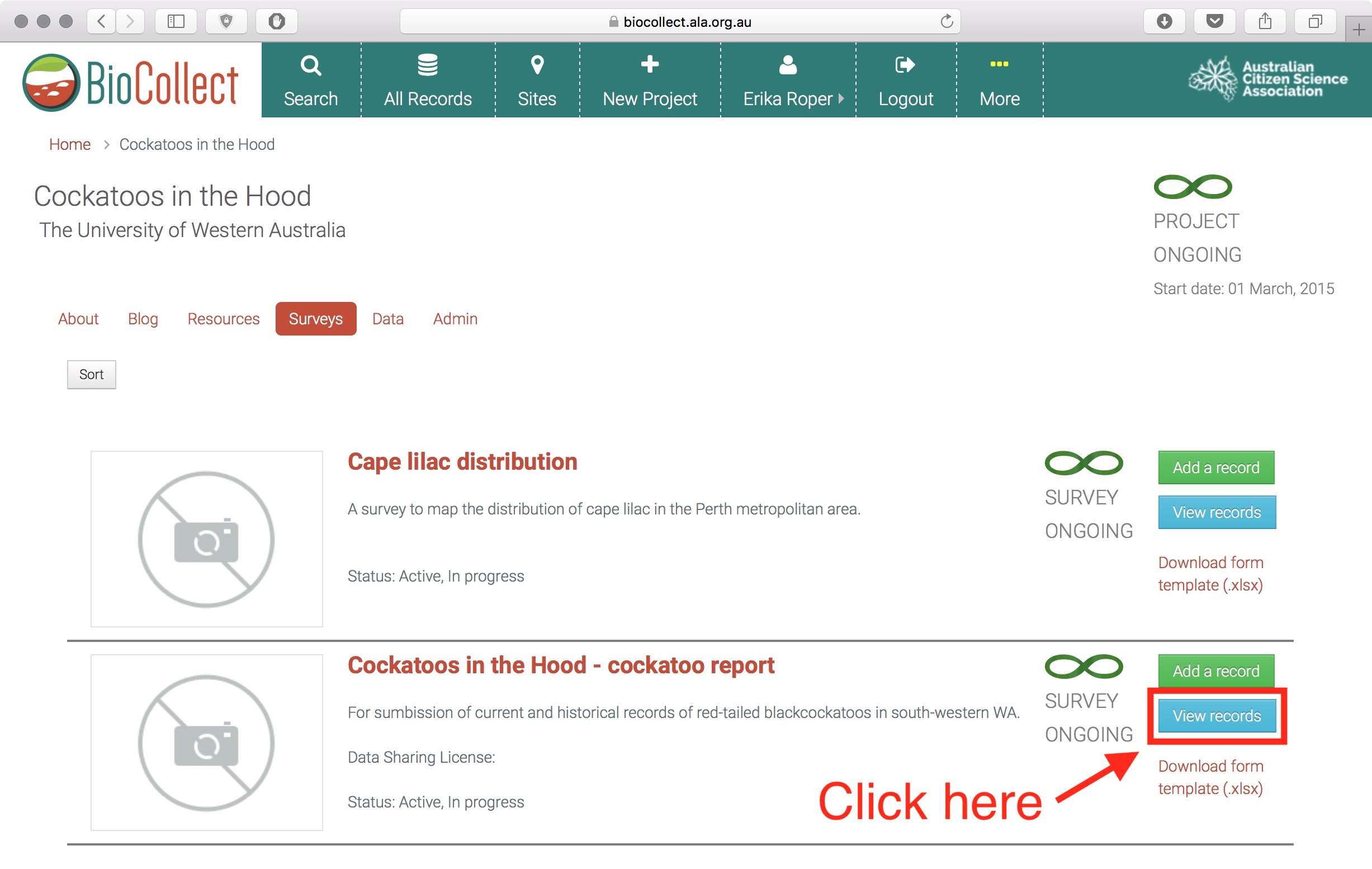
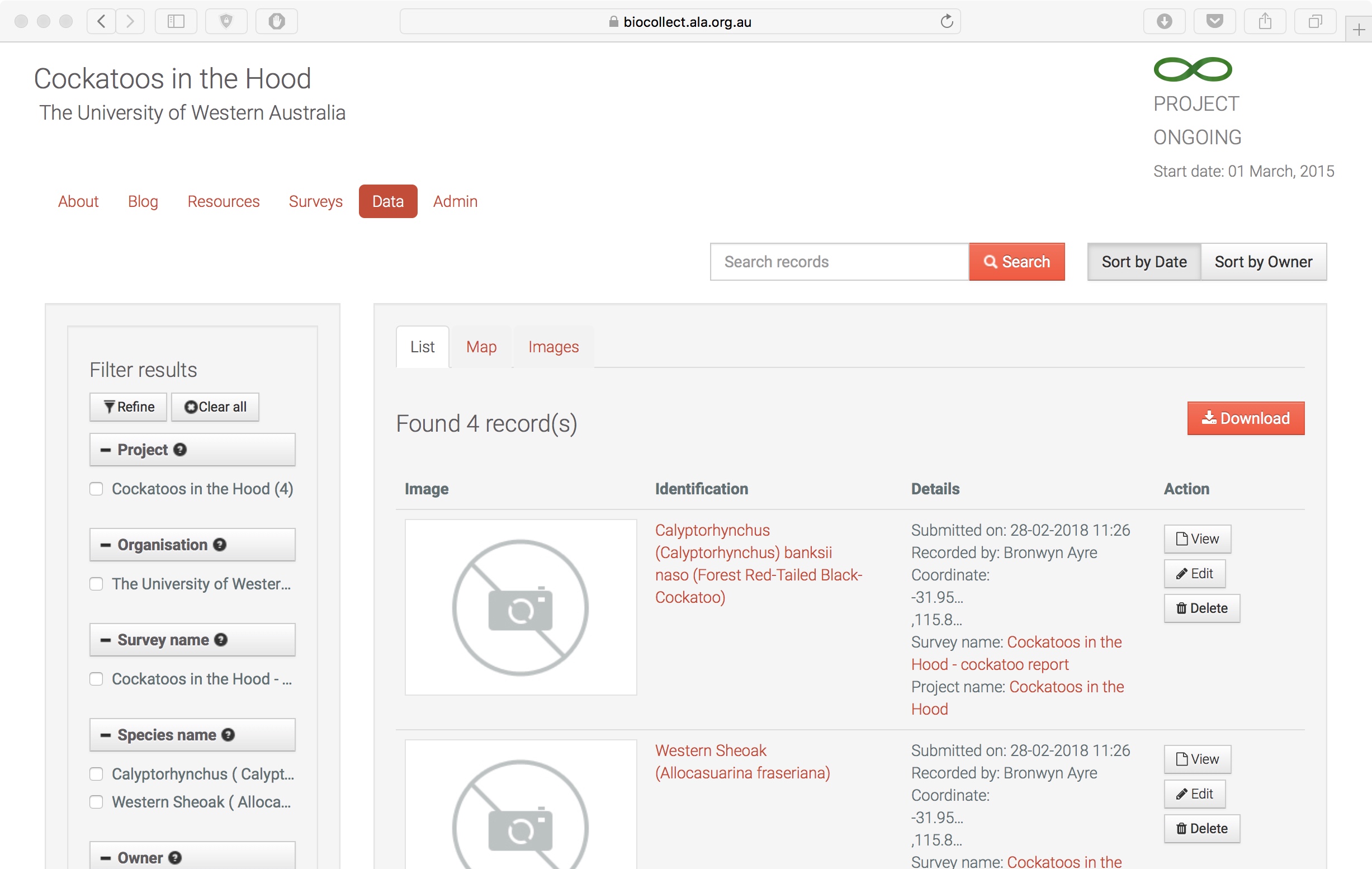 That's it! Thank you for taking the time to look at my project, and to enter your cockatoo sightings.Erika
That's it! Thank you for taking the time to look at my project, and to enter your cockatoo sightings.Erika